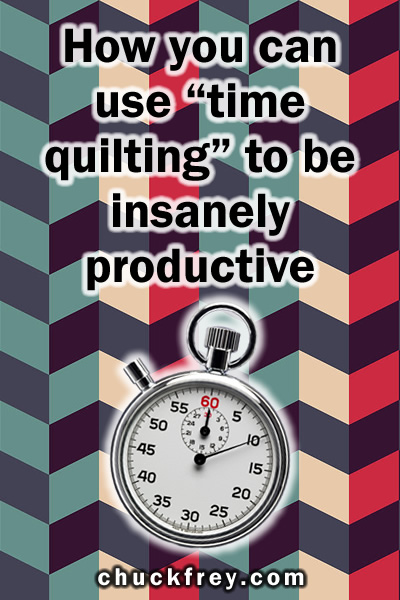 In his new book The Freaks Shall Inherit the Earth: Entrepreneurship for Weirdos, Misfits, and World Dominators, Chris Brogan introduces a productivity technique he calls “time quilting.” Although I’ve never heard it called that, I’ve been using this technique to be prodigiously productive. Here are 3 ways you can use it to get more done and leverage more of your ideas.
In his new book The Freaks Shall Inherit the Earth: Entrepreneurship for Weirdos, Misfits, and World Dominators, Chris Brogan introduces a productivity technique he calls “time quilting.” Although I’ve never heard it called that, I’ve been using this technique to be prodigiously productive. Here are 3 ways you can use it to get more done and leverage more of your ideas.
The idea behind time quilting is to use down time productively to generate ideas and move along the projects that have been percolating in your mind. Ten minutes here, 15 minutes there waiting for a doctor’s appointment or a car repair, or standing in a long line can add up to an hour or more of wasted time during the average day. If you have some things handy to think about or brainstorm handy, you can make excellent use of this otherwise wasted time.
That’s not to say that you must turn into a workaholic. If you’re with someone you care about, be completely present for them. Being in “head down” mode when you should be communicating with them and building your relationship is a definite no-no. But for those occasions when you DO have some legitimate downtime you can think and plan, it’s an excellent time to pull out your smartphone or a notebook and pen and put them to productive use, thinking and planning.
The idea behind “time quilting”
In the early part of the 20th century, a quilt was not something you sewed in your spare time to make a beautiful heirloom. It was a way to make old clothing and bedding go farther when money was tight. You simply cut off the stained and torn parts of the old material, and used the good parts to create squares of material for as quilt. It was the ultimate form of recycling in its day.
Time quilting, then, is a way of “recycling” downtime to help you advance your ideas and plans.
3 ways to jack your productivity using time quilting
1. Enter ideas as they occur to you in Evernote
One of the ways that I do that is entering ideas and plans into my iPhone 5s, either using its virtual keyboard or dictating them using Siri. This enables me to input text into nearly any application by speaking. It’s surprisingly accurate (if you have an older smartphone, the Dragon Dictate app works very well, too).
My idea capture tool of choice is Evernote. It’s card-based interface is ideal for capturing brief, self-contained ideas and for longer writing projects. Best of all, it syncs across all of my devices, so I can capture an idea on the go on my iPhone, and then continue to develop it on my other devices later.
How you can adapt it: Decide on your digital capture tool of choice. Get in the habit of recording ideas whenever and wherever they pop into your head. You’ll be glad you did!
2. Capture the seedlings of plans and articles in a mind map
A second technique I employ is to create high-level outlines for plans and projects in iThoughts, a mind mapping app for the iPhone, iPad and Mac. Once I’m done developing it in this app, I can easily export it to Mindjet, where I can continue to expand and refine it on my laptop.
Why create a mind map on your iPhone? Because it functions like a digital outline. You can add topics and sections as needed, and rearrange them at will. Think of a mind map as an infinitely malleable visual outline. Plus, your brain works by association. So does a mind map. So it’s perfectly aligned to serve as both an idea capture tool AND a catalyst to coax additional information and ideas out of your powerful brain.
How you can adapt it: Experiment with several mind mapping apps for your mobile device and find one that works best for you. Most are either free or are very inexpensive (Click here to view a comparison chart I made of the many mind mapping apps that are available for iOS). Make sure the apps you select have the ability to export your mind maps to a desktop mapping program, where you can continue to develop them. Most often, this works via a cloud-based file storage service like Dropbox or Box.
The next time you have some down time, begin outlining your next project as a mind map. I think you’ll be pleased at the way it helps you transmute your ideas into tangible form.
3. Conducting research and gathering information online
A third way I use my iPhone is for information gathering – pulling in content from my smartphone’s web browser, Twitter, Google Plus and other social networks. This gives me a set of preliminary sources that I can vet more completely on my laptop later. It gives me a leg up on the research for many of my projects. Once again, these are best captured in Evernote or an app that enables you to capture articles and information from your device’s web browser.
How you can adapt it: When you’re trying to learn more about a topic for an article you’re writing or a project you’re working on, get in the habit of using your mobile device’s web browser and social media apps to search for articles and sources of interest. Then capture them in a note taking app like Evernote.
Why time quilting is so effective
One of the marvelous things about using time quilting is that each time you access a note, your mind is in a slightly different place. This usually results in a more complete set of notes, because I can look at what I wrote earlier with a critical mindset and then add to, expand or clarify it.
To be an effective time quilter, you don’t need a smartphone. A notebook and a pen will work just as well. The important thing is to get in the habit of carrying tools with you that will enable you to take advantage of these otherwise “dead zones” throughout your day.
![]() In this report, I will provide you with an overview of the desktop- and web-based mind mapping and visual thinking applications that integrate with Evernote. You'll learn
In this report, I will provide you with an overview of the desktop- and web-based mind mapping and visual thinking applications that integrate with Evernote. You'll learn
- How to incorporate the brilliant content and ideas you've gathered in Evernote into your mind maps
- What an ideal mind mapping/Evernote integration should look like
- Which programs work well - and which fall short

I love the idea of keeping note of every thought that comes through your mind. Its beautiful. I would try and adopt it this year.
Thank you for the smart tips. In my student time, I often had a feeling that there are not enough hours in a day to complete all the tasks, but I believe that was just a lack of time managing skills. I actually helped with the article about habits of effective students, and time management was an important part because it's important that you develop effective strategies for the time organizing. So thank you again for the helpful and interesting post.