What if Leonardo da Vinci was alive today and he had access to a powerful tool like Evernote. How would he use it?
Da Vinci, one of the world’s most brilliant artists, inventors and explorers, was also one of history’s most prolific note takers. He carried a notebook everywhere with him to record his ideas, impressions and observations in words and elaborate drawings. In Michael Gelb’s excellent book, How to Think Like Leonardo da Vinci, the author says some 7,000 pages of the brilliant artist, inventor and thinker are known to exist. But this is only half of the amount he left in his will.
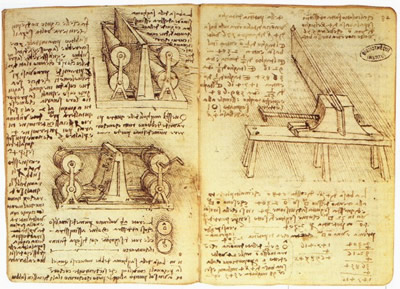 “His notebooks contained jokes and fables, the observations and thoughts of scholars he admired, personal financial records, letters, reflections on domestic problems, philosophical musings and prophecies, plans for inventions, and treatises on anatomy, botany, geology, flight, water, and painting,” Gelb explains.
“His notebooks contained jokes and fables, the observations and thoughts of scholars he admired, personal financial records, letters, reflections on domestic problems, philosophical musings and prophecies, plans for inventions, and treatises on anatomy, botany, geology, flight, water, and painting,” Gelb explains.
“Notes on different subjects are frequently scribbled on the same page, and many observations appear more than once, in different sections. And, of course, the pages are filled with glorious sketches, doodles, and illustrations. Although he expressed an intention to organize and publish them someday, he never got around to it. He was too busy searching for truth and beauty. For Da Vinci, the process of recording questions, observations, and ideas was of great importance,” Gelb adds.
Successful people cultivate certain habits and practices that are different than those of the rest of us. That’s why they soar so far above the norm. A central part of da Vinci’s brilliance was his commitment to deeply experience the world around him and to record what he experienced and the ideas he developed. Da Vinci knew that ideas were slippery things – if you didn’t record them immediately, they would return to the deep recesses of the mind, never to be seen again.
If you’re looking for a powerful way to increase your impact in your work and life, why not model your thinking after Leonardo da Vinci?
Da Vinci and Evernote
 Today, you can capture your thinking the way da Vinci did with Evernote, a powerful personal information manager that enables you to store, tag and organize nearly any kind of digital content, any time, anywhere. My gut feeling, based on what is known about da Vinci’s passion for learning and exploration, is that he would embrace Evernote’s many capabilities to fully to capture, enhance and bring even more of his remarkable ideas to fruition.
Today, you can capture your thinking the way da Vinci did with Evernote, a powerful personal information manager that enables you to store, tag and organize nearly any kind of digital content, any time, anywhere. My gut feeling, based on what is known about da Vinci’s passion for learning and exploration, is that he would embrace Evernote’s many capabilities to fully to capture, enhance and bring even more of his remarkable ideas to fruition.
So how would Leonardo da Vinci use Evernote? Here’s what I envision he would do:
- Dictate ideas anywhere and store them as audio files within Evernote – or use Dragon Dictate along with Evernote as I do to capture my ideas as brief sound files, which the app translates with remarkable accuracy into text. I then paste the text into an Evernote note. This is a powerful way to capture ideas and observations, any time, anywhere you have your smartphone.
- Use Evernote’s web clipper to capture snippets of web pages and ideas. Da Vinci relentlessly questioned everything about existing dogmas and orthodoxies. Once captured, he could ponder these bits of existing knowledge anywhere, and annotate them with his own thoughts and ideas.
- Scan his detailed drawings and notes into Evernote, tag them and organize them into folders for easy retrieval. Many people never get around to doing this, yet spend countless hours looking for specific notes and papers. If they’re all scanned and tagged within your Evernote database, retrieval becomes much easier.
- Use a tablet and drawing software to create his sketches. Importing them into Evernote as images or attaching them to notes can be done quickly and easily. Like any other asset in Evernote, drawings can be tagged to make them easier to retrieve later.
- Shoot photos of objects his smartphone from within Evernote, and annotate them with notes explaining why they caught his attention. According to Gelb, da Vinci was keenly aware of and inspired by everything he perceived with his five senses, especially sight. So it’s likely he would regard the digital camera of his smartphone as a primary tool for collecting information about the sensory-rich world around him.
- Scan any correspondence with his collaborators and those who commissioned his art. Corresponendence, either paper-based or electronic, is easy to import into Evernote. If they’re legible, the application can even perform optical character recognition on these documents, transforming them into searchable text.
- Share his Evernote folders with his collaborators, a powerful way to leverage his ideas by tapping the brains of his contemporaries.
The problem with paper
Most importantly, da Vinci could search ALL of his notes and drawings for related items – something that’s impossible to do with a bookshelf full of physical notebooks. Creativity expert Gerald Haman once described this challenge to me like this:
Let’s say you have 100 notebooks, each filled with ideas, thoughts and information. You’ve just come across an amazing idea in notebook number 10 that you want to implement. You know you have more information about this concept in several other notebooks, but there’s a major problem – you don’t remember which ones. So you would have to painstakingly look through each one until you found those related ideas. Chances are, you wouldn’t bother to do this, and some potentially rich input to your really Big Idea would be lost in a sea of paper.
Evernote’s search capability can be dialed down to search a single folder or expanded to encompass your entire knowledge base. It doesn’t matter where your Big Idea located. Assuming it’s properly tagged, Evernote will find it, and will pull it and related ideas together into a single view for your perusal. You can even save searches for future use. That’s incredibly powerful, and I think Leonardo da Vinci would have smiled really big when he realized that this is possible today.
How can you apply these ideas?
 As Gelb points out in How to Think Like Leonardo da Vinci, we all have the potential to think like the world’s greatest artist and inventor. Our brains are amazingly flexible and can be trained to be more creative, in much the same way that we exercise to develop our body’s muscles. We can learn by modeling others and grow our brain’s capacity to think creatively. Why not model your thinking after one of the greatest minds that ever lived in your quest to reach your potential?
As Gelb points out in How to Think Like Leonardo da Vinci, we all have the potential to think like the world’s greatest artist and inventor. Our brains are amazingly flexible and can be trained to be more creative, in much the same way that we exercise to develop our body’s muscles. We can learn by modeling others and grow our brain’s capacity to think creatively. Why not model your thinking after one of the greatest minds that ever lived in your quest to reach your potential?
Capturing your ideas in words and sketches, as da Vinci did, transforms you ephemeral ideas into something tangible, rather than just letting them get away. It also gives you the unique ability to “think about your thinking” – in other words, if you can see your idea in front of you, you can improve and enhance it, or use it as a stepping stone to an even bigger and better idea. It also frees up more of your “psychic RAM” to let other creative ideas and hunches to bubble to the surface.
Over the past 25 years, since I first discovered the principle of writing down my ideas, I have used a variety of tools to capture my thoughts, observations and ideas – everything from small notebooks and index cards to audio recorders and personal information management software like InfoSelect and Evernote. I’m convinced that utilizing da Vinci’s note-taking technique has made me significantly more creative.
Why not give it a try?

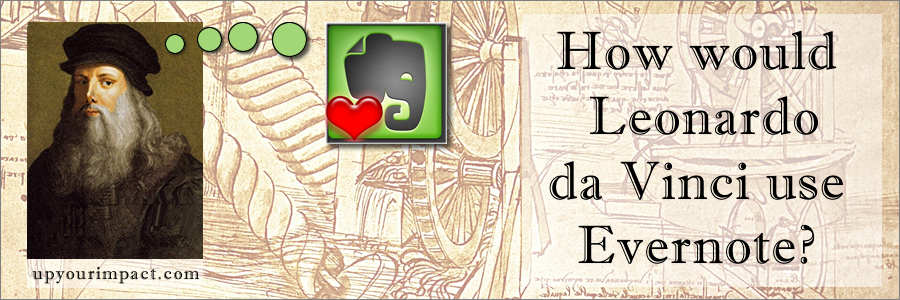
Excellent article; thank you for the ideas. I'm a huge Evernote fan, and am always looking for more things to do with it. For example, lately instead of taking photos and storing them in iPhoto, I snap them straight into Evernote. Much easier.
I love your audio note idea. While I use Dragon Dictate, I hadn't thought of creating audio notes, and then pasting the text into Evernote. Brilliant. 🙂
Have Dragon email its dictation directly to EN, which negates the need to cut and paste.
DaVinci probably would not have used Evernote. Like most "organization" and "productivity" tools, Evernote assumes that the key to both is to keep various subjects separate, but index-able. A place for everything and everything in it's place. DaVinci, like most geniuses, was unorganized, smearing his observations and activities all over each other. This isn't just because genius tends to breed an unorganized, but powerful mind, but also because genius is about the synthesizing of ALL subjects. DaVinci didn't believe that science and art were separate. His observations about nature informed his observations about art and architecture and engineering, and vice versa. I think DaVinci specifically appreciated having the various forms of knowledge crammed together in single notebooks- it helped his mind make the leaps of genius understanding that most people today lack due to their efforts to keep "organized."
Doesn't tags and merge give us the view that Tyler notes is lacking? You can't take an "piece" of a note, but certainly the note itself. If one could objectify part of a note, and then apply a tag to that object, it could provide that higher view while allowing it to be indexed for sorting and searching.
Tyler,
Great points. Maybe DaVinci would use Evernote by capturing everything into a single notebook, then. Why bother with the granular organization?
[…] See on upyourimpact.com […]