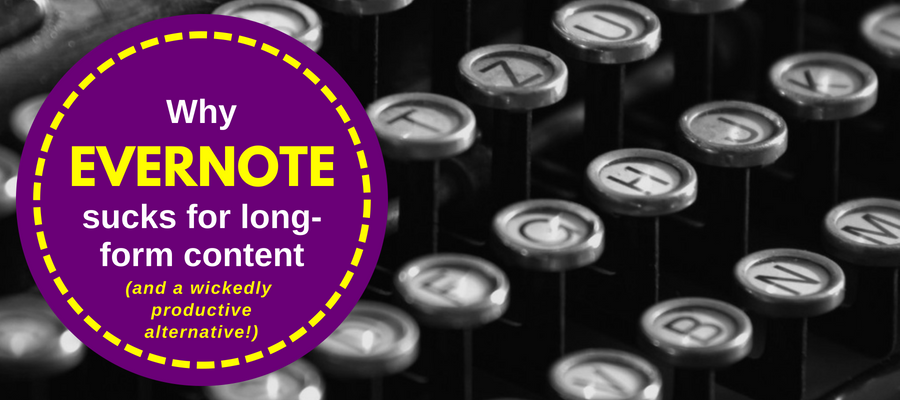Millions of people depend on Evernote as their go-to platform for writing. But there are some types of writing where it’s far from ideal. In fact, let’s be honest: It sucks. A case in point: Long-form content.
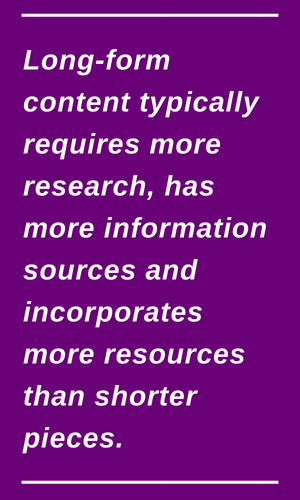 For years, Evernote has been my preferred tool for conducting research, writing blog posts and other types of content and managing promotion for it. It has been incredibly valuable tool. But there is one type of content where its efficiency really breaks down: production of longer form articles, reports and ebooks.
For years, Evernote has been my preferred tool for conducting research, writing blog posts and other types of content and managing promotion for it. It has been incredibly valuable tool. But there is one type of content where its efficiency really breaks down: production of longer form articles, reports and ebooks.
That’s great, You may be saying to yourself. But I’m already using Microsoft Word or Google Docs and they’re working just fine for me. But it’s subject to the same limitations as Evernote: a single panel for writing, with no practical way to keep research, resources and assets one click away.
Long-form content typically requires more research, has more information sources and incorporates more resources than shorter pieces like articles, news releases and blog posts. Keeping track of all these moving pieces isn’t Evernote’s strong suit. But there is an alternative that’s much more efficient and flexible. This article will reveal what it is and the best way to master its numerous tools and features.
The strengths of Evernote
For articles under 1,000 words in length, Evernote is a great composition tool. I love being able to dictate a rough draft using Dragon Anywhere or Siri on my iPhone, and then being able to access it on all of my platforms. So no matter where I am, I can efficiently move article production forward.
It’s also been a fairly effective tool for conducting research. It’s easy to insert links, commentary, questions and the results of research into notes. I even devised a way to keep both my article content and research in a single note, using a horizontal rule to divide them.
I’ve also written two books in Evernote (Up Your Impact: 52 Powerful Ideas to Get Noticed, Get Promoted & Be Indispensable at Work and Eureka! How to Use Evernote to Generate, Incubate, Evaluate & Activate Your Best Ideas). I devised a set of folders to create a crude workflow. This enabled me to tell what needed to be done next to a piece of content based on which folder it was in.
The weaknesses of Evernote
Where I find the system breaking down, however, is longer-form content. Moving back and forth between research and writing requires excessive scrolling. If I keep my notes and research in separate notes, I just jump back and forth between them, which tends to block my creative flow.
Also, like any linear document, it’s hard to discern the structure and flow of your longer-form document within Evernote. That’s because its structure is hidden in sentences and paragraphs. Subheadings help, but don’t really give you a sense of the hierarchy of your project’s content. In addition, the developers of Evernote never claimed it was an outliner. Other than bulleted and numbered lists, its ability to support multilevel outlines is extremely limited.
From a workflow standpoint, other than checklists or adapting the application’s folders to this task, Evernote does not support any sort of document production workflow:
- Folders can only be nested one level deep
- There is a strict limit on the number of folders you can set up (250).
- Folders, folder titles and note titles can’t be colored to make them stand out.
- There isn’t a simple way to view the current status of a number of notes and folders – so you can zero in on the ones that need immediate attention.
This type of structured approach becomes very important as you work on longer form types of content.
An exceptional alternative: Scrivener
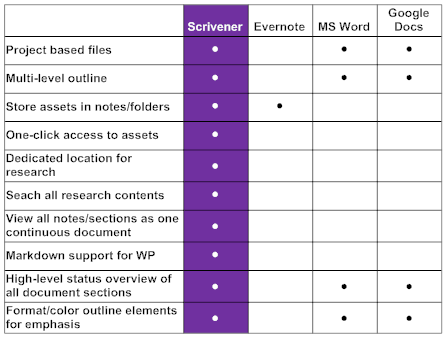 I was recently introduced to an exceptional alternative to using Evernote for writing longer, more complex types of content: Scrivener. Like Evernote, it’s available on all of the platforms that I use, including PC, iPad and iPhone. It uses Dropbox as the backbone to synchronize your files across these platforms.
I was recently introduced to an exceptional alternative to using Evernote for writing longer, more complex types of content: Scrivener. Like Evernote, it’s available on all of the platforms that I use, including PC, iPad and iPhone. It uses Dropbox as the backbone to synchronize your files across these platforms.
Rather than containing all of my notes and research in a single note or a small collection of them, Scrivener manages all of my materials in a single workspace, within a project file. A panel on the right side of the workspace called the binder enables me to create a hierarchical outline or structure for my document. It can contain as many folders, notes and levels as I need to organize my research, information, resources and content. Each folder is a container for content, enabling you to assemble longer-form project in sections in a flow that makes sense – sort of a modular approach to content construction.
I can easily keep track of support materials in a separate research folder within Scrivener’s binder. It’s equally adept at capturing notes, articles, images, videos and any other form of media. And it enables me to search these materials using a very powerful filtering and search capability.
Scrivener’s corkboard view enables me to tag sections of my project with translucent stamps, which lets me visually denote their status: which need more research, which are still in the writing process, which need editing and more. This feature makes it possible to do a high-level scan of your project and quickly figure out what you need to pay attention to next – that’s cool!
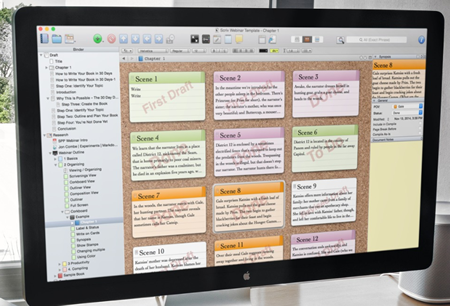 Even though Scrivener forces me to separate my writing into containers that correspond to my document outline in the binder, I can still preview what it looks like as one continuous document using the “scrivenings” view. Then, with a single click, I can return to the standard (outline) view. This is very powerful!
Even though Scrivener forces me to separate my writing into containers that correspond to my document outline in the binder, I can still preview what it looks like as one continuous document using the “scrivenings” view. Then, with a single click, I can return to the standard (outline) view. This is very powerful!
Basically, Scrivener enables me to set up whatever document management structure I need plus a customized workflow to ensure that I can keep a large, complex, multifaceted writing project moving very efficiently. In addition, if I need to produce the same types of longer-form content over and over, I can create templates to speed future creation of them.
Finally, Scrivener enables you to easily create markdown within your notes, useful if you’re going to be transferring your longer form document into WordPress. This simple markup schema enables you to add formatting to your document within Scrivener. When you import it into WordPress, a plug-in can convert the markdown to properly formatted HTML.
Conclusion: Scrivener is THE tool for producing long-form content
In conclusion, Evernote is very much a generalist tool. It can be used in a myriad of ways, with a great deal of flexibility. But it’s toolset isn’t very deep in any particular area, writing included. If you’re serious about doing a lot of writing and producing longer form pieces like books, reports and info products, Scrivener is a must-have. Plus, it’s an absolute bargain at the prices of today’s business software – only $45 for a standard license.
The master key to getting the most out of Scrivener
To help you quickly become efficient with Scrivener and to get the most out of it, I highly recommend Learn Scrivener Fast, a popular ecourse created by Joseph Michael. It does a marvelous job of teaching you how to profit from the deep and sometimes byzantine toolset of Scrivener – the things you MUST know as a writer.
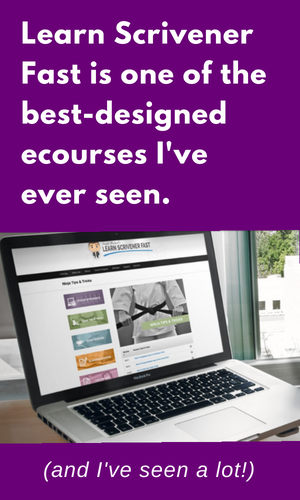 As someone who spent 5 years helping a training firm create and market its ecourses, Learn Scrivener Fast is quite impressive – from the common-sense arrangement of the modules and lessons, to their practical, highly usable advice. It completely demystified Scrivener’s tool set for me. But more importantly, it opened my eyes to how to utilize it to be an incredibly efficient writer. I’m putting what I’ve learned to work, outlining the content of my next ecourse and several other large projects.
As someone who spent 5 years helping a training firm create and market its ecourses, Learn Scrivener Fast is quite impressive – from the common-sense arrangement of the modules and lessons, to their practical, highly usable advice. It completely demystified Scrivener’s tool set for me. But more importantly, it opened my eyes to how to utilize it to be an incredibly efficient writer. I’m putting what I’ve learned to work, outlining the content of my next ecourse and several other large projects.
Learn Scrivener Fast strikes an ideal balance of providing you with enough detail to help you be highly proficient with the program – it doesn’t bury you in too much detail. In fact, it’s so well designed that you can dip into a specific lesson to help you solve a specific challenge you’re having with Scrivener – OR consume the modules and lessons in order. In that sense, it’s both an excellent training tool AND a key reference for just-in-time learning on specific Scrivener tools and capabilities.
In addition to the core Learn Scrivener Fast course, author Joseph Michael has also compiled lots of bonus content that takes you deeper on specific types of writing, such as blogging, ebooks and novels.
In short, Learn Scrivener Fast is one of the best-designed ecourses I’ve ever seen. It is the most effective way to learn how to take your writing productivity to a whole new level with Scrivener. But don’t just take my word for it. Over 26,000 writers have benefited from Learn Scrivener Fast. That makes it THE leading way to learn how to write within this full-featured, flexible program. I highly recommend it!