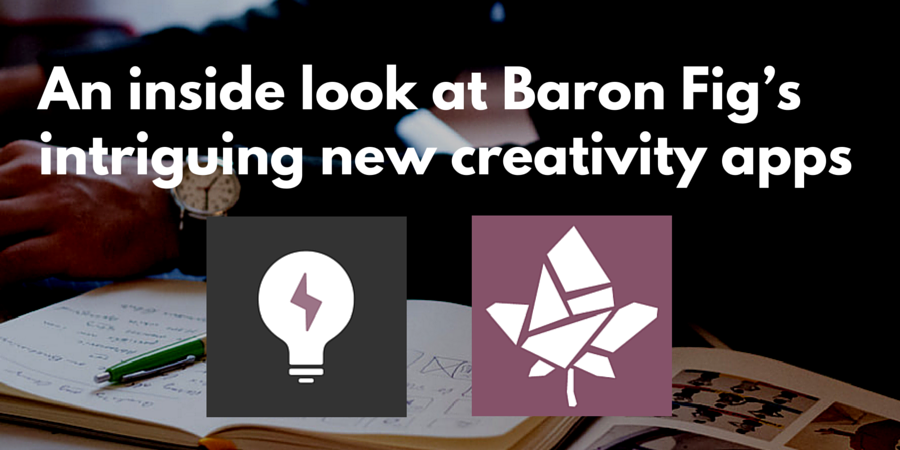 Does the world really need yet another new note-taking or brainstorming app for mobile devices? I certainly didn’t think so. But it turns out I’m wrong, especially when they are as artfully created as the new Mosaic and Spark apps from Baron Fig.
Does the world really need yet another new note-taking or brainstorming app for mobile devices? I certainly didn’t think so. But it turns out I’m wrong, especially when they are as artfully created as the new Mosaic and Spark apps from Baron Fig.
I’ve been watching Baron Fig for two years, ever since it launched a very successful KickStarter campaign for its Confidant notebook and established a fun, distinctive brand for its high quality products. Color me impressed!
I just had to know what made Baron Fig decide to branch out from high-quality notebooks to apps for creative people, so I reached out to founder Joey Cofone to learn more about this decision. What resulted was an awesome conversation about generating and capturing ideas, and the tools that enable these steps in the brainstorming process:
Frey: When you started Baron Fig, it was focused on producing high-quality notebooks for creatives. Now you have introduced two mobile apps during the last several months. What’s behind this change in direction?
 Cofone: Notebooks and apps are both tools, in my mind. My goal is to provide the best tools for creatives using the mediums I have at hand. Ideation and brainstorming are best done on a blank analog page, which gives you complete freedom. There are no limitations and no wrong way to capture your ideas on paper. It supports words, drawing and sketching equally well.
Cofone: Notebooks and apps are both tools, in my mind. My goal is to provide the best tools for creatives using the mediums I have at hand. Ideation and brainstorming are best done on a blank analog page, which gives you complete freedom. There are no limitations and no wrong way to capture your ideas on paper. It supports words, drawing and sketching equally well.
Our new apps, Spark and Mosaic, are tools that you can carry anywhere. The function of Spark is to give you a creative prompt. It’s a low-profile way to keep inspiration with you, in your pocket or on an Apple Watch.
Mosaic, on the other hand, is like a digital notebook. In a digital format, a notebook does certain things very well, such as search and organization, and for creating dynamic lists of information. You can copy and paste ideas, which you cannot do in an analog notebook.
If you’re designing something, on the other hand, you need a blank slate, which is something that only an analog notebook can provide.
Frey: Who do you consider to be your target audience for Baron Fig’s products?
Cofone: Our primary audience is professional creatives. Our goal is to create professional grade tools that help them work more effectively. But we don’t want to ostracize or leave out creative hobbyists, who are doing the same thing not for a job, but for themselves. To that end, we have strived to make Baron Fig a friendly, interesting brand and to present it in a fun, accessible way.
Frey: Did the new apps result from feedback from your user community?
Cofone: Two years ago, we launched a KickStarter campaign for the Confidant, our first notebook. It resulted in a wealth of ideas and suggestions. It was a great source of research! Now that we’re up and running as a company, we get constant feedback from our customers. We’re very deliberate about soliciting it. Every single order we ship out contains a feedback form. We also solicit feedback from our website, we tweet about it and it’s even embedded into our apps.
Frey: Are you hoping that some of the users of your new apps will cross over and become customers of your notebooks?
Cofone: Yes, we would love it if that happens. As a thinker and an emotional being, everyone should have a notebook. Journaling can help you stay grounded and can provide you a dedicated place for brainstorming and expressing your thoughts.
Mosaic: A note-taking app with a difference
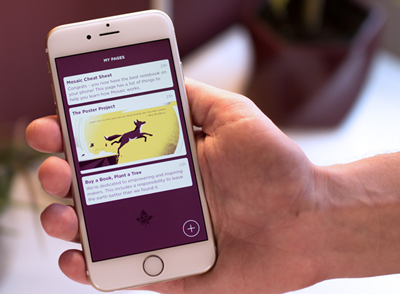 Frey: I’d like to turn our attention to Mosaic, your new note-taking app. I noticed that it seems to support words and images equally well. Was that intentional?
Frey: I’d like to turn our attention to Mosaic, your new note-taking app. I noticed that it seems to support words and images equally well. Was that intentional?
Cofone: That is what we envisioned. When we decided to develop Mosaic, we looked at Apple Note and Evernote. Apple Note did not support images at all, and we thought the way Evernote did so was rather clunky. We worked hard to make sure that images behaved just like snippets of text. You can easily add images and move them around within Mosaic.
Frey: One of the things that makes Mosaic truly unique is that it only accepts basic text input. Why did you decide to go that direction when you are designing this app?
Cofone: We wanted to make it as easy as possible for users of it to capture their thoughts and ideas. We weren’t concerned about minutiae of formatting. We wanted to create something that was super simple, that supported our philosophy.
Frey: From a creative standpoint, there’s something to be said for an economy of input. In other words, an app that enables you to quickly record ideas without getting in the way, because ideas are such ephemeral things. Would you agree?
Cofone: Absolutely. We also wanted to solve the tendency for users to think of a blank page as the digital equivalent of a full page. We prefer to think of it as something that can be segmented into a number of smaller chunks. We were looking for a simpler model for capturing ideas.
Frey: When I started using Mosaic, I immediately noticed that its text input style is very much like an online chat tool.
Cofone: I’m glad you noticed that, because that’s exactly what we are aiming for. Just think for a moment about chat applications. They simply work. You can communicate a lot of information in small chunks, very easily. Chat programs handle text and images equally well. We adapted that idea to Mosaic. We actually call it “texting to yourself.”
Spark: Catalysts for your big ideas
Frey: Let’s discuss Spark, your brand-new ideation app. Why did you create it and what needs does it fill?
Cofone: We’ve no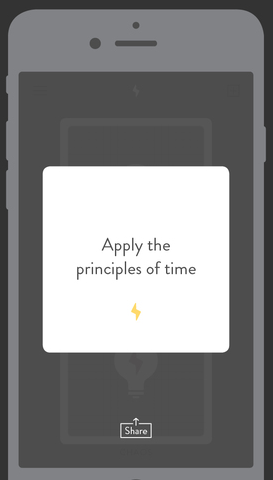 tice that a lot of people get stuck when they’re trying to brainstorm ideas. Either they can’t find an inspiring direction, or they’re not happy with the ideas they have generated. Spark provides a little prompt, a different perspective to get them moving again. Our goal is that you will spend a minimum of time in the app and much more time capturing the thinking it inspires.
tice that a lot of people get stuck when they’re trying to brainstorm ideas. Either they can’t find an inspiring direction, or they’re not happy with the ideas they have generated. Spark provides a little prompt, a different perspective to get them moving again. Our goal is that you will spend a minimum of time in the app and much more time capturing the thinking it inspires.
I’ve done a lot of freelance design in my career, and I’ve found it’s always easier if a client gives you some parameters or a direction to work within. Constraints actually inspire creativity, much more than a completely blank slate, which can be intimidating.
Frey: From my past experience with creative problem solving, people have a tendency to stop with “the first right answer,” which usually isn’t the highest value idea. They don’t invest enough time in brainstorming.
Cofone: I completely agree. When we brainstorm in the Baron Fig office, we like to create large lists of 50 to 100 ideas. You must get the “crap ideas” out of the way first to make room for the really valuable ones. We’ve found that the longer and farther you push, the more creative directions you go, and the more valuable the ideas and solutions tend to be.
Frey: I noticed that Spark comes with three card back designs, which are in-app purchases. What’s up with that?
Cofone: Yeah, that’s our way of offering personalization to people who download Spark. Actually our design team couldn’t agree on one card back design, so we decided to include all three and enable customers to decide which one they want to use. No matter which one you choose, you’re still getting all of the content – we’re not holding back any of it. You still get the full set of creative prompts.
In future versions of the app, we may offer more card back designs, as well as more prompts, based on customer feedback. We’d also like to integrate more of the brainstorming process into Spark, and take it beyond the prompts model. This will also expand the number of different uses it can be used for.
For more information about Baron Fig’s high-quality notebooks for creative, visit their websites. For more information and to download the apps from the Apple AppStore, please click on the links for Mosaic and Spark.
