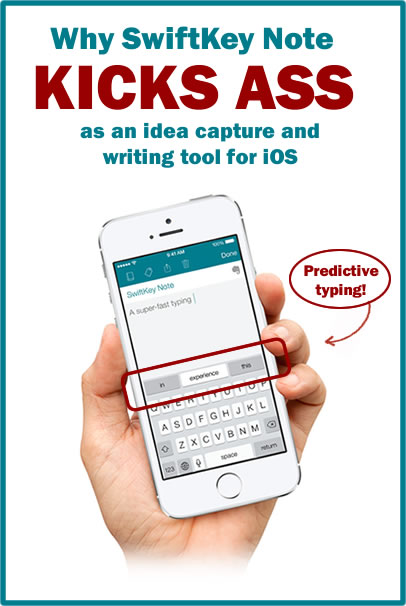 SwiftKey Note isn’t just another pretty note-taking app for iOS. Its clever design enables you to enter notes faster than any other note-taking app. The bonus is that it is tightly integrated with Evernote, the popular personal information management tool.
SwiftKey Note isn’t just another pretty note-taking app for iOS. Its clever design enables you to enter notes faster than any other note-taking app. The bonus is that it is tightly integrated with Evernote, the popular personal information management tool.
SwitftKey Note adds a narrow predictive typing bar just above the iOS virtual keyboard that displays three words at a time. As you input a word, the app anticipates the word you’re typing and displays three possibilities in this bar. You can quickly select the correct word by tapping on it. This significantly decreases the number of taps required to enter words, speeding up your text input speed, as well as its accuracy.
When you first install it, SwiftKey Note analyzes the notes in your Evernote account to learn which words you use most often. It also learns as you type, so over time it’s predictive word suggestions will improve.
When you’re looking at your notes in list view, you simply tap on the one you want, and it opens in an attractive reading view that fills the iPhone’s screen. This makes it possible to preview the first 16 lines of your note – nice! To edit it, simply tap anywhere within it. Simple!
SwiftKey Note also has a few other tricks up its sleeve: Tapping the spacebar mid-word will enter the middle prediction. Also, if you type a word the app doesn’t recognize, it will appear in the left position in the predictive typing bar. Tap it and SwiftKey Note will add it to its dictionary.
Evernote integration
Because SwiftKey Note integrates with Evernote, you can easily assign your new notes to Evernote notebooks and tag them from within the application. Syncing to Evernote seems to work very fast, too. As I was writing this post in SwiftKey Note, I clicked the “done” button and the app synced my changes to Evernote in under 2 seconds. SwiftKey Note also gives you the option to export your notes to e-mail, text message or copy it, so you can paste it into another application.
Past history on the Android platform
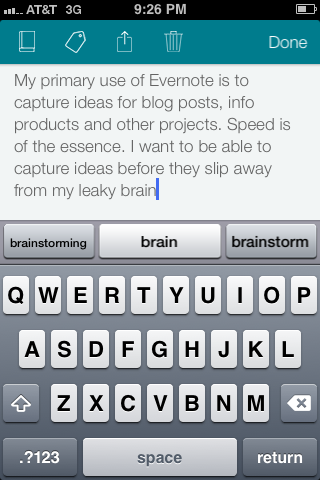 SwiftKey’s claim to fame is its Keyboard app for Android, where it serves as a very efficient replacement keyboard that can be used with any app. But Apple doesn’t allow alternative keyboards on the iPhone, so on iOS it has morphed into SwiftKey Note, a stand-alone note-taking app – albeit with strong ties to Evernote.
SwiftKey’s claim to fame is its Keyboard app for Android, where it serves as a very efficient replacement keyboard that can be used with any app. But Apple doesn’t allow alternative keyboards on the iPhone, so on iOS it has morphed into SwiftKey Note, a stand-alone note-taking app – albeit with strong ties to Evernote.
I’m not a very efficient typist on my iPhone, which means I spend an inordinate amount of time correcting my typos. SwiftKey Note’s predictive typing helps me get more words entered correctly the first time – which helps me record my ideas very quickly, before they get away.
How does SwiftKey Note compare to Drafts, the de facto standard for quickly adding notes to Evernote? SwiftKey Note lacks the sophisticated actions that you can set up in Drafts to automate different actions. But that’s okay – I never used them anyway. SwiftKey Note does what I need, elegantly and efficiently. And that’s enough for me. Typing accurately is my biggest challenge, and SwiftKey Note does an excellent job of helping me solve it.
Conclusion
My primary use of Evernote is to capture ideas and write copy for blog posts, info products and other projects. Speed is of the essence. I need to be able to capture my ideas before they slip away from my leaky brain.
Seen from that perspective, SwiftKey Note is an excellent addition to my toolbox of idea capture and writing tools. I highly recommend it!

SwiftKey Note runs smoothly on my tab, but sometimes I get lag