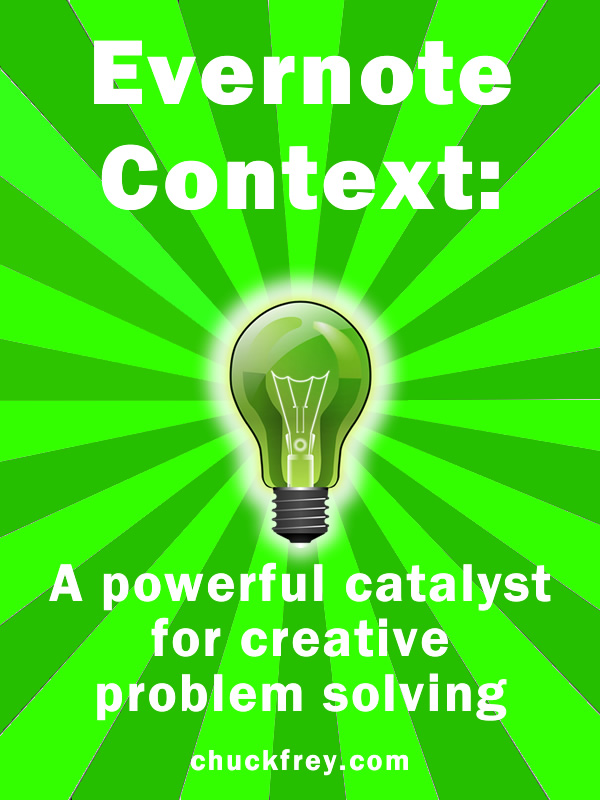 Last week, Evernote announced that it’s developing a new service called Evernote Context that will suggest additional content relevant to the note you’re currently working with. This opens up some powerful new possibilities for creative problem solving.
Last week, Evernote announced that it’s developing a new service called Evernote Context that will suggest additional content relevant to the note you’re currently working with. This opens up some powerful new possibilities for creative problem solving.
Evernote Context, which will be a premium service when it launches in November, will display related information as you type, gathered from a variety of sources:
- Your Evernote notes
- The notes of people on your work team (if you’re using Evernote Business, which enables note sharing and collaboration between users)
- People in your LinkedIn network who have relevant skills, which it calls Enterprise Discovery
- Expert news sources such as The Wall Street Journal, TechCrunch, CrunchBase and Fast Company
A catalyst for creative problem solving
I’m intrigued by this concept of adding context to your content, and got to thinking about how creative thinkers and problem solvers will be able to use Context. Here are some of the applications I envision:
1. Problem definition: It’s been said that a problem well-defined is half solved. In other words, you must first develop a thorough understanding of the challenge at hand, and be able to distinguish between the root cause of the problem and those factors that are simply symptoms of it. By suggesting related bits of information, news and knowledge, Evernote Catalyst can help you develop more accurate problem definitions.
2. Idea improvement: Your marvelous creative brain works by association. It finds connections between seemingly unrelated bits of information and makes intuitive leaps from them. Here’s how Evernote describes Context:
“As you work, Evernote is automatically looking for other information and content that might help you connect the dots/see the big picture. This content can take the form of other notes, people you might talk to or even relevant news sources.”
It looks like Context will act as a catalyst for creative associations and connections, taking your thinking in exciting new directions and ultimately helping you to craft better solutions.
3. Serendipity unleashed: Most of the time when we’re researching and problem solving, we tend to look at such a small range of information sources that tend to reinforce our existing assumptions and biases. Evernote Catalyst will force us to consider information beyond our own desktop and per-conceived notions. Its suggestions won’t be completely random, but should extend our thinking beyond our habitual, well-traveled paths into nearby but perhaps largely unexplored adjacent territory. From a creative standpoint, that’s a very good thing!
4. People power: You can’t possibly hope to come up with every idea you might possibly need on your own. That’s why every successful creative person should have a well-developed network of people they can call upon to help solve particular challenges. Evernote Context will make it possible to have the names of people who are related to what you’re working on automatically pop up on your desktop. You may have forgotten that they have a particular area of expertise, but Context will remember.
Enterprise idea management tools have had this type of “enterprise discovery” capability for a number of years, enabling innovators to quickly locate relevant subject matter experts in other parts of the organization. But this is the first time that an individual productivity software program has added such functionality, to the best of my knowledge.
Implications of Evernote Context
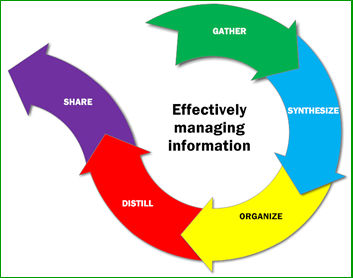 Evernote views Context as an enabler of four common tasks of today’s knowledge workers: write, collect, find and present. This is similar to what I’ve been saying for a number of years: Knowledge workers need to be adept at gathering, synthesizing, organizing, distilling and sharing information with others. Many of these capabilities exist in fragmented form in other tools like social media, web search and online chat. Evernote’s innovation is to enable all of them within a single platform.
Evernote views Context as an enabler of four common tasks of today’s knowledge workers: write, collect, find and present. This is similar to what I’ve been saying for a number of years: Knowledge workers need to be adept at gathering, synthesizing, organizing, distilling and sharing information with others. Many of these capabilities exist in fragmented form in other tools like social media, web search and online chat. Evernote’s innovation is to enable all of them within a single platform.
What possibilities do you envision for Evernote Catalyst?
![]() In this report, I will provide you with an overview of the desktop- and web-based mind mapping and visual thinking applications that integrate with Evernote. You'll learn
In this report, I will provide you with an overview of the desktop- and web-based mind mapping and visual thinking applications that integrate with Evernote. You'll learn
- How to incorporate the brilliant content and ideas you've gathered in Evernote into your mind maps
- What an ideal mind mapping/Evernote integration should look like
- Which programs work well - and which fall short

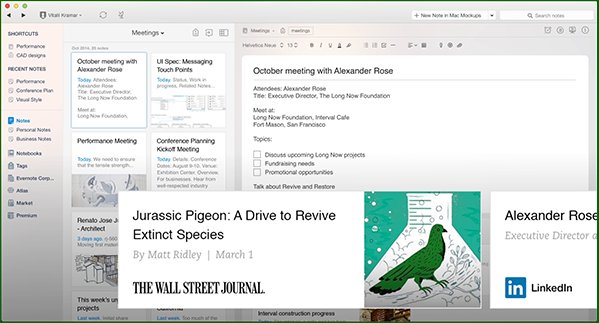
I have been in the back rooms of this Evernote vision as I was one of the founders of Meshin Calendar for Evernote, which was one of many of their wonderful partners. We were based on context so I understand the value. While there is value in the context of your notes the real power comes with Teams. To be able to discover content based on not only other people's notes in your team but also skills in LinkedIn is a huge win. Congrats Evernote on realizing this long sought after dream
I was at the Evernote dev conference, and had a long talk with "Context" product owner. I told her that a static LinkedIn page was only a fraction as valuable to me as seeing say their last time Tweets or Facebook posts. What was more important to me was timely comments from whomever I was working with meeting with. I also suggested that if they used LinkedIn they needed to signal me if someone was/was not connected to me on LinkedIn.
We are to talk further in the future about is. I will share you post with her.
Buzz
It’s been said that a problem well-defined is half solved. In other words, you must first develop a thorough understanding of the challenge at hand, and be able to distinguish between the root cause of the problem and those factors that are simply symptoms of it. By suggesting related bits of information, news and knowledge, Evernote Catalyst can help you develop more accurate problem definitions.