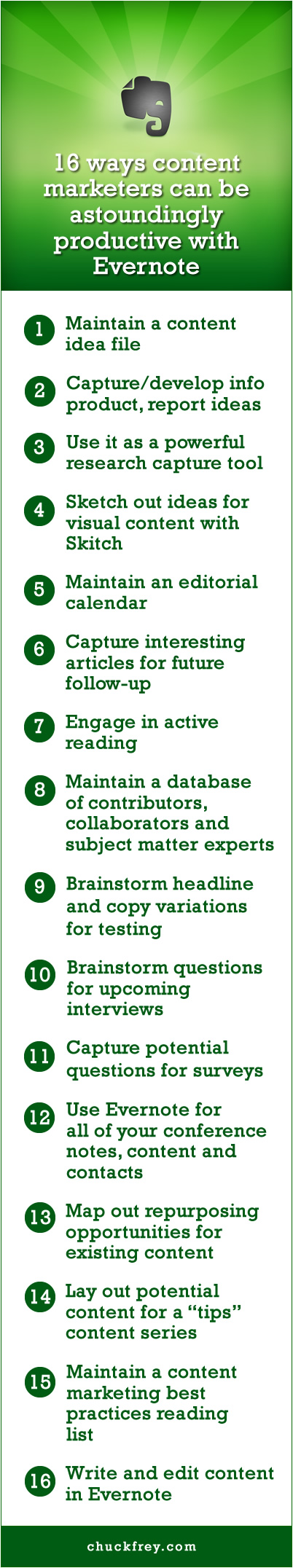 Content marketers must curate, keep track of and work with a tremendous quantity of ideas and information. One powerful tool for managing it and getting the most out of it is Evernote, the popular personal information management software.
Content marketers must curate, keep track of and work with a tremendous quantity of ideas and information. One powerful tool for managing it and getting the most out of it is Evernote, the popular personal information management software.
Evernote is an ideal tool for content marketers because its developers designed it to be “information agnostic” – in other words, it can handle text, images, video, file attachments, web pages and other forms of content with equal aplomb. If you are a content marketer, here are 16 ways in which you can use Evernote to be significantly more productive and creative:
1. Maintain a content idea file
Maintain a notebook of short-form content ideas for your blog or website. You can easily use the flexible atomic element of Evernote – the note – to capture text, audio notes and images. Plus, you can carry Evernote with you wherever you go, on a mobile device, on your desktop or laptop PC, or on any web browser – which means you can capture content ideas whenever and wherever your muse strikes.
This is one of my most common uses of Evernote. My brain is always percolating with ideas. I’ve learned I can use a combination of Dragon Dictate and Evernote on my iPhone to capture my ideas any time, anywhere. I couldn’t accomplish all that I do without these tools!
2. Capture and develop info product and report ideas
Evernote can also help you keep track of ideas, inspiring thoughts and potential content for larger projects like info products and special reports. In these cases, you can create notebooks and tags to help you gather together all of your materials into one easily accessible reference file.
3. Use it as a powerful tool for capturing your research
As you conduct research for your content projects, you can utilize Evernote’s web clipper to copy web articles from your browser into your Evernote database. You can also link documents and URLs to Evernote notes to create a comprehensive repository of your research.
4. Sketch out ideas for visual content with Skitch
Skitch, which is owned by Evernote, is a very good tool for creating rough sketches of visual content that you would like to create. You may not have time to create a detailed drawing. But you can use it to quickly capture the essence of an idea that has floated into your conscious mind.
What’s convenient about Skitch is that any drawings or annotations you create in this application are automatically saved into your Evernote database. This makes it fairly easy to share with an artist, who will convert your rough line drawing into finished, beautiful piece of visual content.
5. Maintain an editorial calendar
Evernote enables you to insert tables into notes. This makes it possible to set up and maintain an editorial calendar within Evernote. This document defines what content you will produce that is targeted to each of your key website or blog personas in any given week.
6. Capture interesting articles for future follow-up
Sometimes, new blog posts are inspired by an article someone else wrote. Perhaps they took a controversial position on an issue that you disagreed with. Perhaps there is some aspect of a topic that a colleague didn’t cover in his or her most recent blog post – and you see an opportunity to fill that gap. Or perhaps you simply have a desire to riff off of their ideas, taking them in a fresh, new direction.
Evernote’s web clipper enables you to quickly and easily capture the entire content of an article, annotate it in Evernote or Skitch with your thoughts on why it’s significant, and then return to it later for development into a new blog post.
7. Engage in active reading
This is the practice of critically and actively engaging and interacting with what you’re reading in order to gain more insights about the topics that matter to you. Active reading, as described in this recent article from the Content Marketing Institute, can be an awesome source of deep insights into your niche that will enable you to produce more valuable content for your target audience.
In this context, content marketers can use Evernote to capture key ideas from the articles or books they’re reading, note the aspects of the topic the author isn’t covering and record unanswered questions that you ought to investigate further.
8. Maintain a database of content contributors, collaborators and subject matter experts
Most content marketers don’t work alone. They have collaborators and peers with whom they co-create surveys, reports, books and other forms of high-value content. Depending upon the nature of your blog or website, you may accept contributed content. Why not use Evernote to keep track of these key contributors and collaborators? You can store their contact information, record a list of the projects they’ve worked on with you and a bio that you can easily copy and paste at the end of blog posts they have authored for your site.
In addition to contributors and collaborators, most bloggers have “go-to” people in their niche who are subject matter experts. They are the people you frequently reach out to for answers to deep questions about your niche. They are the ones you turn to when you’re writing a blog post that collects the wisdom of a number of experts on a specific topic. And they tend to be a great source of information and inspiration for your larger content projects, such as webinars, podcasts and books. Use Evernote to keep their contact information handy, too.
9. Brainstorm headline and copy variations for testing
Smart content marketers experiment relentlessly with different headline treatments, to determine which ones perform the best. Capturing these in an Evernote note ensures that you will have them with you no matter where you go. You can brainstorm a list of potential headlines into an Evernote note, copy and paste them into your blog and even use this note to capture the click-through data each treatment generates.
Over time, these headline experiments can become a rich database of measurable data that you can use to inform your future headline writing exercises.
10. Brainstorm questions for upcoming interviews
I take a lot of time and care when crafting questions for podcasts and e-mail interviews. I want to make sure I’ve thoroughly researched my interviewee and his or her online work. This enables me to ask more insightful questions – which my interviewee usually appreciates and it tends to deliver higher value to my blog readers as well.
Here’s how I do it: A week or more in advance of the interview, I’ll typically open a new note in Evernote and pour my initial thoughts and questions into it. Over the next few days, I will research my subject and his or her work. As I work my way through this process, I will craft additional questions. Finally, I will organize and refine my questions, ordering them into a logical sequence. When I do this, it often suggests some follow-up questions that I ought to ask. I can also see more clearly which questions are extraneous and should be eliminated from the interview.
11. Capture potential questions for surveys
Developing survey questions is similar to crafting a cohesive, thoughtful list of interview questions. I start with an overall objective, jot ideas down as I think of them, then refine and improve until my list of questions and potential responses are as tightly focused as possible. With a survey, however, I take the extra precaution of stepping back and asking myself:
- Will these questions deliver relevant, balanced and actionable data?
- What else do I need to know about my readers?
- What other questions could potentially get a lot of attention from people in this niche?
- Are any of the survey questions or answers inadvertently leading the reader on?
12. Use Evernote for all of you conference notes, content and contacts
When you’re attending a conference and you’re a content marketer, there are ample opportunities for content creation:
- Live tweeting speaker sessions
- Notes from educational sessions (ideal to do on a tablet with a keyboard – fast and unintrusive!)
- Conducting interviews with luminaries in your niche
- Attending networking events to build relationships with key people
- Shooting photos during the conference\
- Much more
Why not create an Evernote notebook just for all of your conference paraphernalia, to help you keep it well organized?
13. Map out repurposing opportunities for existing content
Use an Evernote note to capture the headline and link to the existing piece of content, and then brainstorm all of the potential ways in which it can be repurposed. Once you have completed a list of the opportunities, drag and drop them into priority order, and add notes to capture any additional ideas.
14. Lay out potential content for a “tips” content series
I’ve done this recently with my Mind Mapping Software Blog, which I’ve been operating for over 8 years. During that time, I’ve written a wealth of content. I’ve been methodically going back through my most helpful posts to extract tips on how to use mind mapping software effectively. I’ve been creating these as images, which you can view here. Once I have used a tip in my growing list of content nuggets, I use Evernote’s highlighter tool to designate it as “used.”
15. Maintain a content marketing best practices reading list
of . You can easily create an Evernote notebook that will serve as your personal, searchable knowledge base on best practices in content marketing. It can include curated articles, links to books to read, attached reports and white papers. This is an excellent way to save the best articles for posterity, which may disappear from some larger websites in as little as a year.
16. Write and edit content in Evernote
I’ve saved the best for last. Evernote has made me a prodigiously productive writer, and it can do the same for you! I love being able to quickly capture the first draft of a blog post on my laptop first thing in the morning, and then resume working on it on my computer at work over lunch. In the evening, I may have an idea pop into my head that could significantly improve the value of this article, so I quickly add it to the end of my article on my iPhone’s Evernote app.
The next morning when I wake up, it’s all waiting for me to pick up where I left off. I prefer this to hunting through a folder hierarchy on my hard drive for an article draft. I use Dropbox to synchronize all of my files. But Evernote is simply a faster way for me to work, and I can write and edit content on every computing platform I use. That’s the biggest advantage of this approach.
How are you using Evernote as a content management tool? Please share your ideas and insights in the comments area below.
