Brainstorming is one of the most common uses of mind maps. But few people realize how many ways in which they can be used to support creative thinking in your work. Here is a list that will inspire you to do your creative thinking visually!
Ideas are the currency of work today. This visual thinking technique is a powerful catalyst that will help you generate greater value – not only in terms of profitable ideas, but will also enhance your reputation as a thought leader who is worthy of greater attention by your organization’s senior management.
Here are 16 ways in which you can utilize paper- and software-produced mind maps to significantly improve your problem definition, idea generation, evaluation and presentation of your best ideas:
Problem definition
1. Dissect your challenge into its component parts and spend time brainstorming ideas about each element in your mind map. Don’t just jump into brainstorming ideas. Accurate problem definition is essential!
2. Use the “5W’s and H” method to help you with problem definition. This acronym stands for who, what, when, where, why and how; these words are great stimuli for helping you to describe – visually – the nature of the problem you’re trying to solve. Place one word on each branch of your mind map.
3. Use a section of the map to clearly define what is outside of the scope of the problem you’re trying to solve. This will help you to focus your brainstorming efforts on the real problem that needs to be solved.
Brainstorming
4. Do a “brain dump” of existing ideas in your head. Don’t worry about organizing them at first. Just record them in your mind map; you can rearrange them later.
5. Use mind mapping software to capture and organize ideas from a group brainstorming session and display them on a screen at the front of the room. This is powerful, because the group can see its output in real time in a large, legible format. This makes it easier for participants to use the ideas on screen as “springboards” to other possible solutions. Best of all, at the end of the session, you can distribute the mind map to all the participants, either in print or electronically.
6. Alternatively, give group members a set amount of time to brainstorm ideas individually. Then go around the room and have each person share the ideas they have generated, one at a time. This method helps to draw out introverts, who often get quiet in the presence of more boisterous colleagues. It also helps to minimize the negative effects of some extroverts or managers, who may attempt to dominate the session – which causes other people to hold back from sharing their crazier ideas (which may turn out to be the most valuable).
7. Create a mind map of the best questions to ask yourself when brainstorming, and then use it as a template to guide your ideation process. Open-ended, generative questions can be powerful creative thinking catalysts. They’re also essential during problem definition.
8. Use the word association capabilities of mind mapping software to lead your thinking in new directions. Go deep, recording every association that comes to mind; you can organize and evaluate them later. Your brain loves to work in a non-linear way like this!
9. Use a dictionary or thesaurus to introduce random words to your mind map, to help jolt you out of your rutted paths of thinking.
10. Lay out an existing situation visually and then try to discern “white space” opportunities – adjacencies that are currently under-served by existing solutions.
11. Brainstorm as many ideas as possible in a software-produced mind map. Then email it to a colleague, instruct them to add new ideas and build upon the ones you generated. When they’re done, they should send the mind map file on to the next person on your team. This is a mind map variation of a popular paper-based brainstorming technique. It can also be done using paper and pen in small group brainstorming sessions.
Idea improvement and evaluation
12. Use a SCAMPER map to improve ideas. SCAMPER stands for substitute, combine, adapt, magnify or minify, put to other uses, eliminate and rearrange or reverse. Each letter represents a different way you can play with the characteristics of your challenge you to trigger new ideas. Place each word in the SCAMPER acronym on a separate branch of your map, and then spend time thinking about how you can manipulate your challenge or the ideas you’ve already generated in these ways.
13. Use your mind mapping software to group related ideas together and evaluate them. Most mind mapping programs enable you to add priority icons to map branches. You can also highlight the most important ideas using topic shapes, colors, font size and other properties. In addition, you can convert branches into tasks, assign them to people and do basic project management – who is responsible to do what by when with what level of urgency.
14. Use relationship lines to tie together ideas that may apply to more than one group or area of your map.
15. If you’re using mind mapping software for ideation, you can annotate your ideas with topic notes, links and file attachments. These capabilities of modern mind mapping software make it possible to capture a wealth of supporting information and documentation, and keep it just a mouse click away.
Presentation of your best ideas
16. Use your mind mapping software as a powerful way to present your ideas to your organization’s senior management. This is a powerful antidote to “death by PowerPoint” and helps to demonstrate that you’re an innovative thinker.
But be careful: Some corporate environments are dominated by linear thinkers, who tend to view non-linear formats for presenting information – such as mind maps – as frivolous and not worthy of their attention.
If you need to take a more conservative approach, incorporate some mind maps into your reports and presentations to make them more palatable, yet showcase your visual approach to making information easier to understand. Many mind mapping programs make it easy to export your visual maps to other popular file formats, including Microsoft Word and PowerPoint.
Invest in my Up Your Impact e-book to learn about more ways in which you can add value to your work!
You can also learn much more about mind mapping and other visual thinking techniques on my Mind Mapping Software Blog.

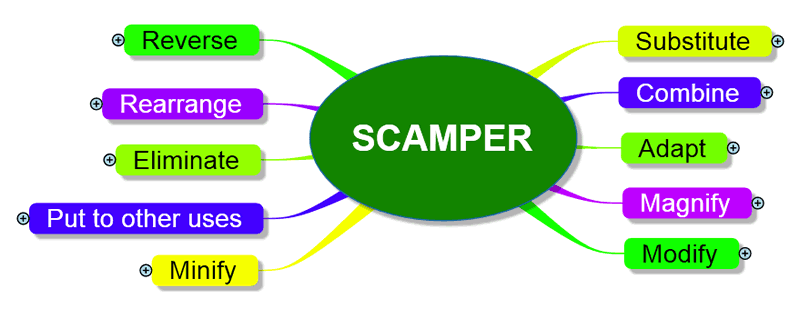
Thanks Chuck.
Extremely useful notes.
Where I see a problem is when it comes to distribution of mind maps to those colleagues not using a mind mapping tool. I think you loose all the benefits of a map if you convert your ideas into other file formats like .keynote or .pptx. My experience is that it is not easy to convince colleagues to use mind mapping.
Thanks again and have a nice week.